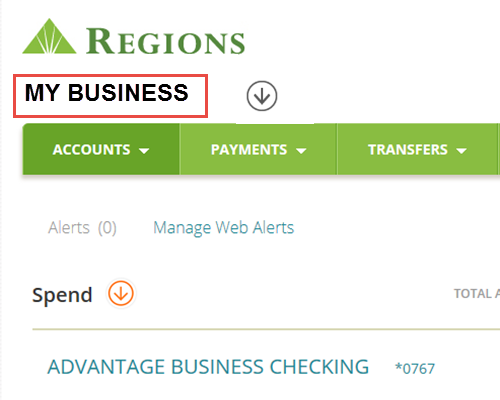Regions Help & Support
HOW TO
How to Select a Profile in Online Banking
Step 1
Once logged into Online Banking, select the arrow to the right of customer name to display the drop-down list.

Step 2
Select a Profile from the drop-down list.
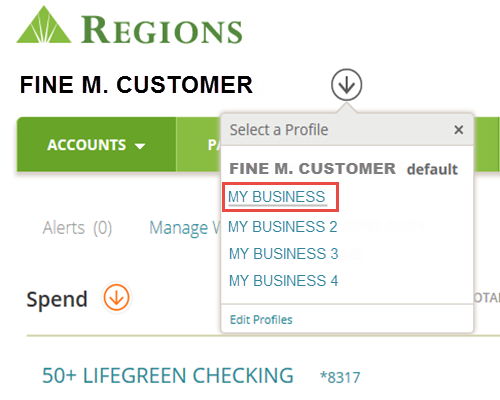
Step 3
Your dashboard will automatically update to the selected profile.