Click to pay with Visa
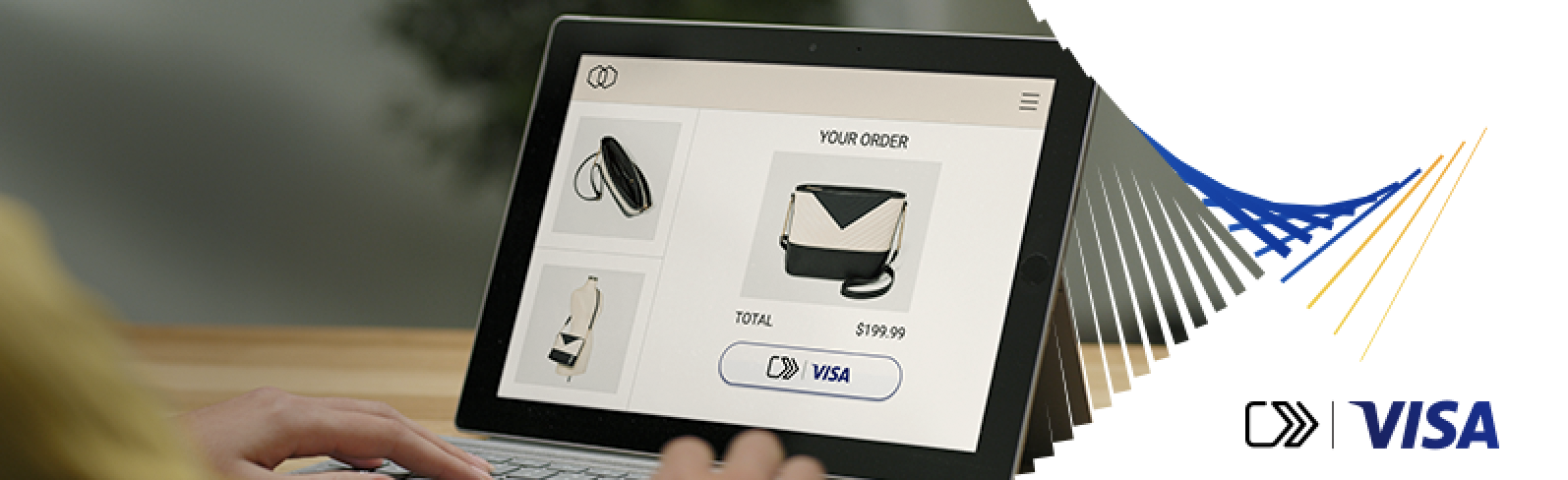
Click to pay with Visa is the easy, smart and secure way to shop online with your smartphone, tablet or computer.
It’s Easy
- Add your Regions credit card, debit card or Now Card — you only have to do this once.
- Start shopping. When you’re ready to pay, look for the Visa icon at checkout and select the Regions card you’d like to use. You can skip guest checkout and bypass form fields.
- Enter your user ID to complete your purchase. You won’t need your password if you’re shopping on a trusted device.
It’s Smart
No need to fill out credit card and shipping information every time you make a purchase. Just look for the Visa icon at checkout to skip long forms and save time.
It’s Secure
No need to worry about identity theft or hacking. Your credit card information is stored behind multiple layers of security. Shop with confidence on any of your devices.
Sign up today to enjoy easy online checkout with fewer clicks.
Already a member of Click to Pay with Visa? Log in now.





